Action required: 3 Steps Hospice Clients MUST Take to Prepare for iQIES/HOPE
As you know, big changes are coming to the Hospice industry Oct. 1: QIES will transition to iQIES and HOPE will replace HIS.
At Simple, we’re committed to helping our Hospice clients navigate this critical transition. As CMS continues to modernize its infrastructure, the rollout of iQIES for hospice providers marks a major milestone. We’ve stayed closely aligned with guidance from CMS to ensure that Simple software is ready for this transition.
Below, we’ve summarized the three key steps our Hospice clients MUST take now to ensure you can submit HOPE data after the iQIES transition.
Step 1) Make note of the iQIES go-live date
CMS has officially announced that iQIES for Hospice will go live on Wednesday, Oct. 1, 2025. To prepare for that transition, CMS will turn off the existing QIES Assessment Submission system for HIS submissions on Tuesday, Sept. 30 at 11:59pm ET.
Hospice providers must submit all HIS files prior to 11:59pm ET on Sept. 30, 2025, to QIES as the new iQIES system comes online at 12:00am ET on Oct. 1. Providers are expected to consider all requirements when deciding when to submit HIS files during this transition, including submission timeliness, claims processing, and care planning requirements.
Step 2) Ensure a PSO is identified for your facility
Every provider must identify at least one Provider Security Official (PSO) for each facility (We suggest having at least 2 PSO’s). All future CMS connectivity depends on this. The PSO is the person responsible for approving or rejecting iQIES user access for their facility, including from trusted vendors such as Simple.
If you haven’t yet set up a PSO, it’s critical you do so no later than Sept. 10, 2025. Follow these steps to register the PSO for your facility:
- Identify at least one individual within your organization who will be the PSO. CMS highly recommends that there are at least two designated PSOs. This person(s) will then approve future iQIES roles, including a role for Simple as your authorized data submitter.
- The PSO for your organization will then need to register for iQIES login credentials by creating an account in the HCQIS Access Roles and Profile (HARP) system at: https://harp.cms.gov/register
- Set up Multi-Factor Authentication (MFA) for the account and complete the Identify Proofing process.
- Access iQIES using your HARP ID and password: https://iqies.cms.gov
- Initiate your PSO role request using your provider CCN.
- Once your request is submitted AND approved, you will receive an email notification. At this point, you will have authority to approve/deny requests for iQIES access and role types in the HARP system.
For more info on the PSO process, visit this page. CMS has also provided videos explaining HARP registration.
Step 3) Configure Simple’s iQIES roles to ensure you can continue to transmit HIS/HOPE data
As CMS prepares for the very complicated transition to iQIES for hospice, it’s understandable that their guidance for providers/vendors has changed over time. We also know that this has caused confusion amongst our clients.
The important thing to remember is that Simple software will be ready for the iQIES change on Day 1. Our team has already helped thousands of Skilled Nursing clients through the iQIES transition, and we are equally prepared for the Hospice changes. We’ve worked hard to keep up with the changing guidance to ensure our systems are ready for the change.
To ensure your organization is also ready for the iQIES go-live on Oct. 1, there are additional steps you MUST take so that Simple will be able to submit HOPE data on your behalf. The PSO at your organization should follow these steps to ensure that your data submissions are not interrupted during the iQIES transition.
NOTE: The following steps may differ slightly for single facilities vs. larger organizations.
- For single facilities, the PSO can perform the steps as outlined. Once you have approved all four roles, your iQIES setup is complete.
- For larger organizations with multiple facilities, the PSO should be able to approve the four new roles for multiple facilities simultaneously. Note that Simple is sending iQIES role requests through HARP in batches over multiple days, so you may need to perform these steps more than once in order to configure Submitter access for all facilities.
1. In the upcoming weeks, look for four individual emails from HARP requesting “Submitter” role authorization for Simple personnel. This will allow Simple to submit your HOPE data starting Oct. 1. The active PSO for the facility MUST approve the following Simple employees:
-
- Nate Hoard (Solution Strategist, Simple Solutions)
-
- Sarah Brock (Manager & Lead Solution Strategist, Simple Solutions)
-
- Josh Miller (Director, Client Success, Simple Solutions)
-
- Hiren Kothari (Lead Software Architect, Simple Solutions)
2. In HARP, look for the Security page, where you should find a list of “pending approvals,” that includes the four individuals.
3. Check the boxes for each of those four individuals and select “Approve.”
As noted, this process is critical to ensure that Simple will be able to submit HOPE data to CMS on your behalf. If you don’t successfully complete these steps prior to the HOPE transition, your organization will not be prepared for iQIES, and you will not be able to submit HOPE files to CMS.
Thank you for being a Simple client! We appreciate your partnership as we work together to navigate this important transition to the new iQIES system.
As a Simple client, what else should I know about the iQIES change?
Following are some frequently asked questions about iQIES and how it affects your Simple software and HIS/HOPE transmissions:
What is iQIES?
iQIES (internet Quality Improvement and Evaluation System) is an internet-based system that will be used for all submissions and communications to/from CMS, including HOPE submissions, surveys, and certifications. Official iQIES manuals from CMS can be found here.
While iQIES has already been implemented in other care settings, the upcoming transition marks a significant milestone for hospice providers. Beginning Oct. 1, 2025, all HOPE assessment submissions and reporting will be conducted through iQIES. Providers must ensure they are fully onboarded and ready to use the system by that date.
When will I receive the HARP emails asking me to configure iQIES Submitter roles for Simple personnel?
Emails sent from HARP regarding configuration of iQIES Submitter roles for Simple personnel were sent out the week of Aug. 11, 2025.
Will iQIES change how I submit MDS data through Simple?
No. If you have properly configured PSO and Submitter roles, allowing Simple to access and manage your HIS/HOPE data, you will not notice a change in your HIS/HOPE transmission workflow.
How often do my PSOs have to log in?
Your PSOs need to log in to iQIES every 60 days, otherwise CMS will automatically remove access for security reasons. Please be sure you log in regularly to maintain account access.
Where will I find my CASPER reports under iQIES?
CASPER reports can be manually retrieved by anyone with access to iQIES. Simple is updating our software to automatically retrieve those reports for you. This update will be available soon.
Will Simple provide additional information about iQIES?
Yes. Simple has planned a webinar for Aug. 26, 2025, Navigating iQIES for Hospice. We will provide a recording of the training along with handouts for all interested Hospice professionals.
What if I have more questions about iQIES or PSO/Submitter configuration?
The iQIES transition is a complicated process, and we understand this may cause confusion for our clients. After you’ve followed the steps above, if you still have questions, please reach out to our Support Team for further information.




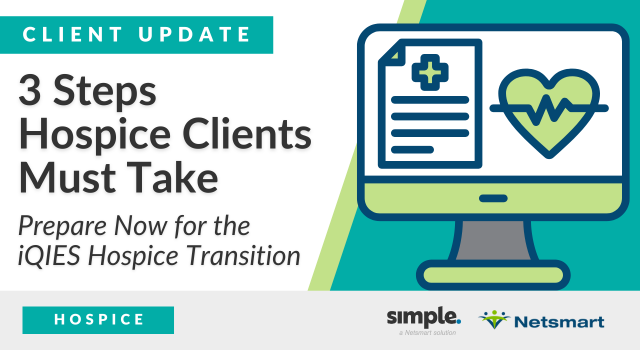
2 Comments on “Action Required: 3 Steps Hospice Clients Must Take to Prepare for iQIES/HOPE”
I performed a test submission data on iqies portal but upload data was rejected?
Hi Haydee: Please contact our Support Team at 877.521.9834 (option 1) and they can take a look at it with you. Thanks!